Stardew Valley has a lot of progression, and while progressing through the game, you might come across the limited inventory space. So you will have to remove some things from your inventory by dropping them. We will give you a quick guide on removing or dropping items from your inventory.
You can drop an item in your inventory just by dragging it out of your inventory by holding it with a right click and then clicking the left click to drop it out.
We will discuss dropping items in Stardew Valley on PC and other consoles.
How To Drop Items In Stardew Valley PC?

Even though it is not the most obvious thing to do, dropping items in Stardew Valley on a computer (whether a PC or a Mac) is quite simple.
To do this, you must press the E key to bring up your inventory. Next, please select the item you want to get rid of by clicking on it from your inventory. This gives it a boost.
The next step is to click in the space to the right of your trash can, just outside the frame that contains your inventory items. You’ll find it on the floor next to you once it’s been misplaced.
Related: Excavator or Gemologist in Stardew Valley – Who’s Better?
How To Drop Items In Stardew Valley Mobile?
In the past, the game required mobile users who played on their phones or iPads to discard items if they ran out of storage space in their inventory. To our great relief, a method is now available for dropping items on a mobile device!
To access your inventory, use the three bars at the bottom of the screen. After that, give the item you want to drop a long drag in the direction of the bottom right of your inventory.
Move the mouse pointer over the area that displays your funds, also known as the area that displays your total revenue. If you let go of the item in this area, it will fall to the ground when you do so.
How To Drop Items In Stardew Valley Xbox/Playstation?
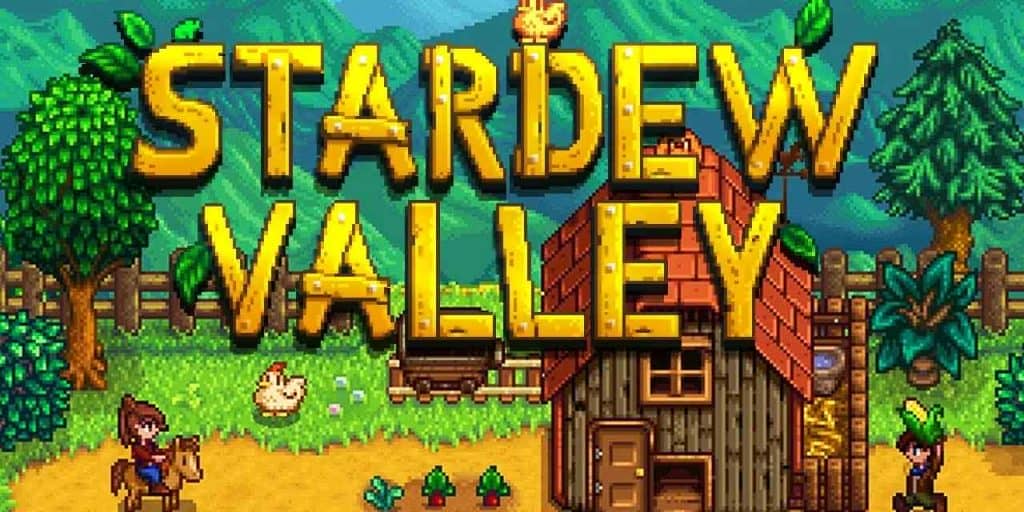
If you are playing on a console (Xbox, PlayStation 4, or Nintendo Switch), you might think it is impossible to drop items.
This is because while navigating your inventory, the cursor stays within the inventory box or immediately shifts to your trash can. However, there is a way to dispose of items; all required is to turn off the controller-style menus.
The cursor will no longer automatically lock onto options in the menu when you turn off this menu option. It helps drop items in general and navigate through the menus, so it is not just limited to dropping items.
Launch your menu and navigate to the options tab to turn off the controller-style menus that are currently displayed. You can then scroll down until you reach the “Use Controller Style Menus” button, at which point you can uncheck the box to turn off the feature.
Related: How To Unlock Sheep In Stardew Valley?
Conclusion
From this article, dropping items In Stardew Valley on different platforms is relatively easy. You have to hold and drag the item out of your inventory.
On consoles, you have to do an extra step to disable the “Use Controller Style Menus,” which will allow you to move your cursor freely.







