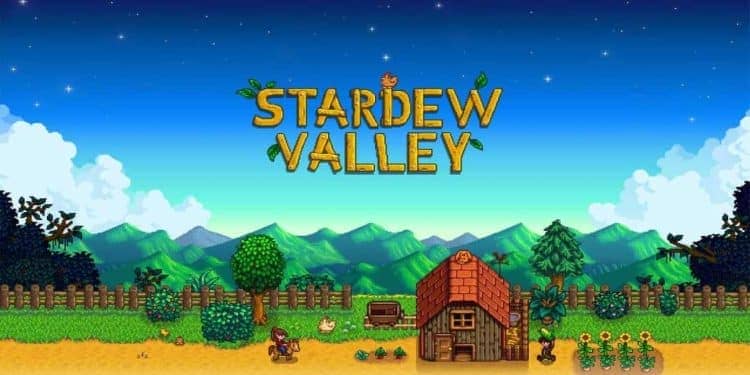The game Stardew Valley was published gradually for all platforms, including Android and iOS. On February 16, 2016, Stardew Valley was released for the Nintendo Switch video game console. Many fans had been waiting for this release, so when it finally came out, they were incredibly excited.
You may easily save your progress by staying in bed throughout the night in the Nintendo Switch version of the game. It will save the progress you have made in the game and provide you with all of the money you have earned throughout the day. At least in the case of the console versions of Stardew Valley, the only method to save your progress is by going to sleep.
We will discuss how to save your game in the Nintendo Switch version of the game and some interesting points about it.
Also Read: How To Marry Another Player In Stardew Valley?
How Does Saving work In Stardew Valley?
In Stardew Valley, saving your progress won’t happen automatically; you must do it by hand. Unlike the vast majority of other single-player RPGs, Stardew Valley does not include an auto-save function. Stardew Valley, at least on consoles, does not automatically save your progress every time you reach a checkpoint or complete an objective.
Instead, you must remember to save frequently. This holds for every release of the game. For the PC version, some mods may be available that enable you to save the game through the menu; however, we will keep that topic of conversation for another time.
How To Save In Stardew Valley For Nintendo Switch?
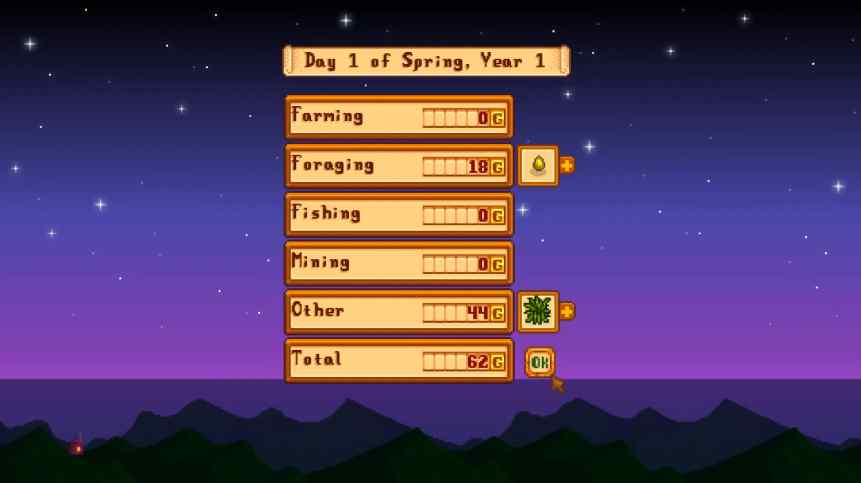
Stardew Valley’s single save system applies to all platforms, including consoles, PC, and mobile phones, as was previously indicated. To avoid losing progress, you must go to bed at the end of the day and get a full night’s rest.
In addition to preserving your progress in the game, this restful slumber will return all the money you’ve made today. In the case of saving money earned from, say, side missions, this would be the case. This also provides you with a quick summary of the long day.
It will be lovely to send your character goodnight wishes at the end of the day.
Are There Other Methods To Save Stardew Valley On Nintendo Switch?
No, there is no other way to save the progress of Stardew Valley on Nintendo Switch The Nintendo Switch does not have any additional saving options, but it does have a handy mechanism in which you can pause the game, do something else, and then come back to pick up right where you left off.
This allows you to continue playing exactly where you left off without losing progress.
Also Read: How To Get Pearls In Stardew Valley?
Conclusion
In Stardew Valley, you can save your progress anytime by going to bed. You can sleep whenever you choose throughout the day by walking to your bedroom, turning out the lights, and going to sleep.
If you sleep during the day, the day cycle will be skipped; if you sleep during the night, the night cycle will be skipped; in any event, the game will be saved. If you sleep during the day, the game will skip the day cycle; if you sleep during the night, the game will skip the night cycle.