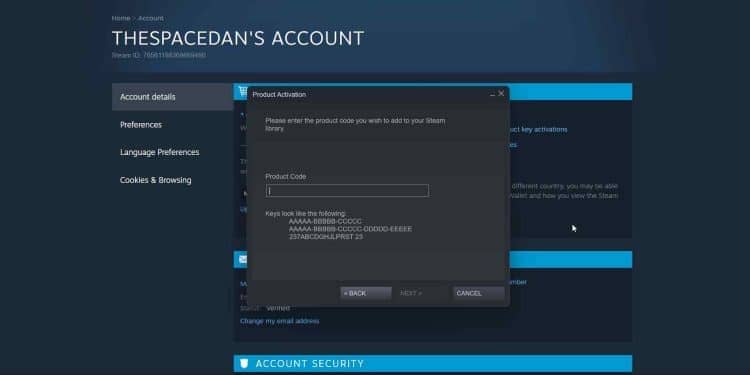Steam is now one of the largest digital marketplaces for gamers worldwide. At this point, it would be a huge task to compete with Steam as any other launcher, considering that Steam is one of the first applications gamers install on their PCs after setting it up.
It is a must-have for any gamer. With millions of users, Steam provides the safest and most reliable ways to obtain and keep games while also reassuring you on digital ownership; the games you buy are always owned by you.
Related: Xbox Vs. Steam Controller – Which One Is Better?
On Steam, where there are millions of users, there are also many different ways to acquire games. That is, either through receiving it as a gift, purchasing from Steam itself, redeeming a Steam key, or another method.
In this piece, we will discuss one of the available methods: redeeming Steam keys. Steam keys are keys that are offered to you by either third-party vendors or first-party game creators, as well as other ways that provide you with a way to enter them on Steam to redeem them and add them to your library.
Many people who deal with exchanging keys frequently want to verify the keys’ authenticity and know if there is a way to check their validity without actually redeeming the key themselves. To provide a more succinct answer, there has yet to be any way to check the legitimacy of a Steam key within Steam.
In this article, we will go into detail about Steam keys and if you can verify their validity in complete detail. If you want to know all of this info, make sure to keep on reading!
How Do Steam Keys Work?

Steam keys are digital game codes that may be redeemed for digital copies of the linked video games and added to a user’s Steam library. You can acquire them by purchasing them directly from a developer, purchasing them from a third-party merchant, winning them in a giveaway, or any of a number of other options.
After receiving the key, you can either offer it to another person or redeem it on your own account. This procedure is referred to by Steam as “Activate a Steam Key.”
Here’s what you have to do to redeem a steam key:
- Open Steam.
- Click on the “Games” tab on top.
- Click on “Activate a Product on Steam.”
- After that, click Next and accept the terms and conditions provided by Steam.
- On doing the above step, a dialogue box should appear. You can enter the key in this dialogue box and press Ok.
After the key has been input into the dialogue box, the key is activated on the account, and the product (game or downloadable content) is added to the user’s library. After then, the key cannot be redeemed for anything because it only has a single user and cannot be used more than once.
Also read: Can You Play Persona 5 Royal On PC? (Detailed Guide)
How To Check If A Steam Key Is Valid?

People commonly refer to a means to check if a Steam key is legitimate before they give it to someone else, trade it, or are on the receiving end of it when they discuss the validity of a Steam key.
The Key’s authenticity cannot be verified for any reason. When a key is typed into the “Activate a Product on Steam” dialogue box, the key is automatically redeemed on the corresponding account, and the game is added to the library.
Because of this, there is no way to determine whether or not the Key is legitimate. If someone claims that they can verify the key’s authenticity, region, or anything else associated with it, then you can be sure that they are lying to you and attempting to con you out of your money.
If there is ever a means to determine whether or not a Steam key is legitimate, we will update this post as soon as possible with the information. Regrettably, as of right present, there is no method to verify whether or not the Steam key is legitimate.
Can You Check The Validity Of A Steam Key By Any Third Party Methods?

There are many instances in which a function that is not available on the initial platform can be achieved by a tool that is provided by a third party.
For instance, Steam does not provide the ability to view the date that a game first went on sale, what its lowest price ever was, and the number of players that are currently online as well as the number of players that were online at its peak, but a database known as SteamDB does. However, things are handled a bit differently using Steam Keys.
There are no third-party programs available to check the validity of your Steam Key, so if you want to make sure it still works, you will have to use Steam itself.
Because a Steam Key is instantaneously redeemed as entered, any third-party program claiming to check your key for you could end up stealing it instead. Because of this, you absolutely must exercise caution.
If there’s ever a way to do it, you’ll definitely hear from us!
Conclusion
And with that, we have covered everything you need to know about Steam Keys, including how to check their validity and how to redeem them for in-game currency.
To summarize everything, there are no means to validate the legitimacy of Steam Keys, and there don’t appear to be any plans for such a feature to be implemented soon.
It has been many years since Steam last changed the procedures for redeeming Steam Keys or verifying their validity. As a result, it appears that there is a low likelihood that anything will be updated in the near future.
On the other hand, in the case of Steam, we cannot be certain because Valve reserves the right to make arbitrary decisions regarding releasing updates at any moment they choose. Therefore, keep an eye out for it, and so will we!