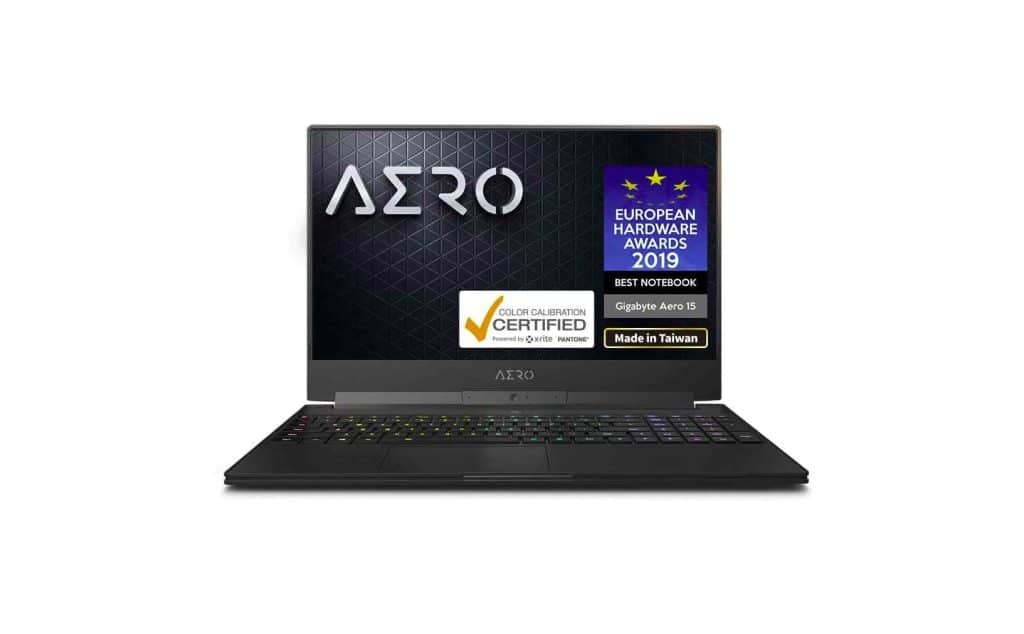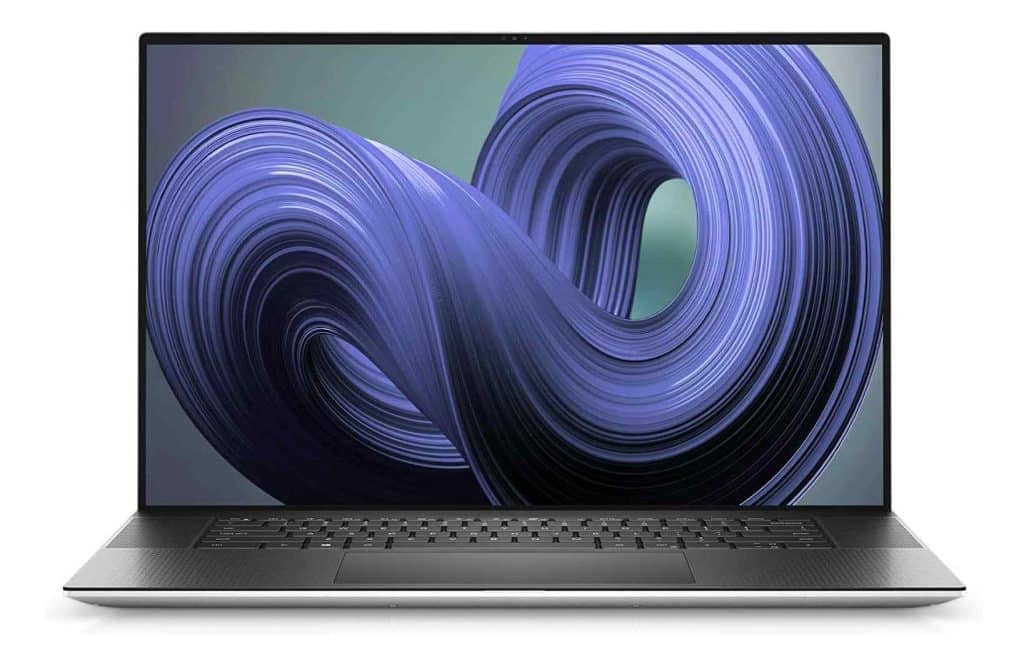The Core i9 is the latest entry in the line of Intel processors. It was first released back in 2017, and it succeeds the i7 as the highest-performing processor from the brand.
If your current i5 or i7 laptop is giving you trouble and is not performing well, you can consider switching to an i9 laptop instead. They are expensive, sure, but they will put an end to your performance issues.
In this post, we’ll be looking at seven different i9 laptops that you can buy in 2024. After we’re done with the list, we will also look at a buying guide that you can take help from to choose a laptop of your own liking and preference.
In a hurry? Here are our top 3 favorite picks when it comes to the best Intel Core i9 laptops in 2024!



What Are Core i9 Laptops?
Technically, the Core i9 refers to the processing chip that comes inside the laptop. But colloquially, we refer to the laptops as ‘i7’ or ‘i9’ etc., according to the processor that they are powered with.
Core i9 laptops have 8 cores and 16 threads in total. This is twice the number of cores and threads that you get in a Core i5 processor. We can, in order to help you understand better, say that an i9 processor is twice as fast and efficient as an i5.
Like the other processors by Intel, the i9 is also available in different generations. Each subsequent generation provides better features and performance than the last.
Do I Really Need to Buy a Core i9 Laptop?
Unless you are in the habit of running such programs and software that make a Core i7 get slow or stuck, it’s not really recommended to buy an i9. These processors can be, as they say, over the top and needlessly…awesome.
For most types of users, an i5 or i7 can be enough. This involves professionals, students, office workers, etc. Even if we have to assume that you run some really processor-intensive software, you should be fine if your laptop is equipped with an 11th or 12th Generation i7 or i5.
Nevertheless, if you are reading this article, then you’ve probably made up your mind about buying an i9 laptop, and you probably have a need that justifies it as well.
1. ASUS ZenBook Pro Duo – Best Overall
The ASUS ZenBook Pro Duo comes with an intuitive and innovative design, outstanding performance specs, and a hefty price tag to boot. One of the salient features of the Pro Duo is the additional touchscreen on the lower panel of the laptop that ASUS dubs the ‘ScreenPad Plus’.
The ScreenPad Plus is located above the keyboard, right below the actual screen. It works to provide additional space for multitasking and for making actions/gestures easier in certain apps and programs.
The main display of the laptop is also touch-enabled, which can provide a great experience coupled with the smaller screen below.
The keyboard on the ZenBook Pro Duo is understandably small and a little cramped. Unlike normal laptops, the trackpad is not situated below the keyboard but rather at the side. The trackpad comes equipped with the Numpad 2.0 tech, which allows it to double as a standard num pad when the mode is enabled.
Considering the touch-enabled display, the additional ScreenPad Plus, and the Numpad 2.0, we can say that the ZenBook Pro Duo performs well in the gimmicks department. If you’re looking for a laptop with some new, interesting and useful features, you can give this device a try.
Other than the features discussed above, the performance specs of the ZenBook Pro Duo are also pretty impressive. It comes with a 9th Generation Intel Core i9 processor, 32GB RAM, and 1TB SSD storage. Another impressive feature of the Pro Duo is the 4K resolution on both the main display and the ScreenPad plus.
With the ZenBook Pro Duo, you also get a detachable palm rest for making your typing experience more comfortable. The device also comes with a stylus for use with the touch displays.
While all the features that we’ve discussed are great and all, there is one point you should keep in mind about the ZenBook Pro Duo. Since the device runs on an i9 processor, a GeForce RTX 2060, and TWO screens, it produces a lot of heat.
The vents used for the dissipation of all this heat are located under the chassis. The lifting mechanism triggered by the opening of the laptop gives the necessary room for the vents to expel all the hot air.
If you’re looking to buy a laptop to use while traveling, then the ZenBook is not a good idea at all. When using a device on the go, you can’t really place it on a hard surface. If you squash the Pro Duo against your lap or some other soft surface, the heat will build up, and performance will be negatively affected.
Why is the ASUS ZenBook Pro Duo Great for Designers?
The ASUS ZenBook Pro Duo can be great for designers because of the ScreenPad Plus. Designers have to work with software like Adobe Photoshop and Canva etc. When using these apps, it’s useful to have as much space as possible.
Plus, thanks to the excellent performance specs, the heavy designing software will also be able to run smoothly without any trouble.
2. Apple MacBook Pro 16-Inch (2019) – Runner Up
You’ll often find MacBook users saying stuff like, “Nothing beats the feel of an Apple device.” While it can be a little annoying to hear if you’re a Windows user yourself, it’s true nonetheless.
The smoothness of the UI and the fluid-like snappy animations are what set the Macs apart, other than their overall remarkable performance. The same goes for the Apple MacBook Pro 2019. The design of the device itself is nothing short of impressive, either.
The Apple MacBook Pro 16-inch 2019 version comes with an Intel Core i9 processor coupled with 16GB of memory and 1TB of SSD storage. Purely from the perspective of the specs, this thing is a beast.
One of the useful features that you can find in the Apple MacBook Pro 16-Inch version is the touch bar. The touch bar was removed in the newer MacBook models, which was a bit of a letdown for our type of gimmick lovers.
3. Gigabyte Aero 15-X9 – Premium Pick
The Gigabyte Aero 15-X9 is yet another excellent Core i9 laptop that you can buy in 2024. It comes with a collection of great performance specs, an elegant chassis, an RGB-backlit keyboard, and a three-side thin-bezel display.
The Aero-15X9 comes with a hefty price tag of around $2,292 (at the time of writing). But the specs that it provides are more than worth it. This laptop comes with 16GB of RAM with 1TB of SSD storage. It also has a remarkable assortment of slots and ports at the sides, providing excellent connectivity.
With the combination of the processor, RAM, and storage, the Aero-15X9’s performance can be more than adequate for pretty much every type of use. Since it comes pre-installed with a GeForce RTX 2070, you will also be able to run GPU-intensive programs and software all you want.
The Aero-15X9 has a metal chassis with lightweight construction. Considering all the stuff that it contains, the 4.4 lbs. (2KG) net weight is remarkably light. You can easily carry this device around with you when traveling.
4. Dell XPS 15 9520
If you’re looking to purchase one of the newest laptops geared out with the newest tech and specs, the Dell XPS 15 9520 is an awesome choice you can go for.
Equipped with 32GB of DDR5 RAM, 1TB of SSD storage, and a 12th Generation i9 processor, the XPS 15 is a total monster. The maximum clock speed of the processor goes up to a whopping 5Ghz under heavy use and recedes to 3.8Ghz under normal circumstances.
The DDR5 RAM that comes with this laptop clocks in at 4800MHz. Added to all these awesome features is the 4GB Nvidia 3050 Ti graphics card. The Dell XPS 15 will handle more or less anything you throw at it.
To complement the raw processing power and strength of this laptop, you get a 15.6” touch-enabled 4K OLED display with ultra-thin bezels. The staggering specs, jaw-dropping display, and elegant chassis are more than fair for the demanded ~$3,000 price tag.
Conforming to the style and design of the newer contemporary devices, the XPS 15 comes with a pure assortment of Thunderbolt 4 ports. Other than an SD card reader, there are no other slots on the sides, i.e., USD Type-A or HDMI.
While this can sound like a big problem, it’s really not. Nowadays, new monitors and screens have Thunderbolt 4 support, and they can run directly from it by connecting to the laptop. Similarly, to connect peripherals, you can use a docking station with the Thunderbolt 4 port.
5. Lenovo ThinkPad P15
Okay, to start off, we should mention that this thing is a workstation laptop. As such, it is expensive and bulky in size. However, it does provide excellent specs and performance coupled with decent connectivity options.
The ThinkPad P15 provides 64GB of RAM. For normal users, this is way more than necessary. However, if you are looking to buy a workstation-grade product for heavy use, you’ll find this much memory to be useful.
Moving on, the storage on the ThinkPad P15 is 1TB SSD. While the ‘SSD’ part is great and appreciated, the 1TB storage size is a little less.
Considering that this laptop comes with a price tag of $3,999, the storage should have been around 2TB to begin with. For professionals who have to put this device through rigorous use, the 1TB could come as a little less.
The processor on the ThinkPad P15 is a Generation 10 Core i9. Although this chip is about three generations old, it’ll still work well for the most part. The Quadro RTX 4000 is the real gem of this device.
The cards in the ‘Quadro’ line are the workstation-grade GPUs by Nvidia. These are the cards that are used by professionals in the 3D CAD designing field because of their tremendous video-processing capabilities.
6. Dell XPS 17 9720
The Dell XPS 17 9720 is in the same family as the XPS 9520 discussed above. As such, it shares the same type of staggering, mind-blowing specs and outstanding display/design.
With the Dell XPS 17, you get a 17-inch display with option 4K resolution. This laptop comes with ultra-thin bezels all around the display, which provides an excellent viewing experience. To top it all, the display is also touch-enabled. This can help make your user experience smoother and more streamlined.
The Dell XPS 17 is powered by a 12th Generation i9 processor. Added to the stupendous processing power is the whopping 32GB of RAM and 1TB of SSD storage. This laptop comes pre-installed with Windows 11 Pro and is equipped with a 6GB Nvidia GeForce RTX 3060 GPU.
While the performance of the XPS 17 is more than ample reason for you to buy it, the looks are nothing short of excellent either. The chassis features a white metallic construction on the outside with a black carbon fiber finish on the inside.
7. Acer Predator Triton 500 SE
The specs of the Acer Predator Triton 500 SE closely match those of the XPS 17 discussed above. The price is comparatively a little bit less. If you want to get the same features as the XPS 17 but at a slightly smaller price tag, you can go for the Acer Predator Triton. However, you will have to contend with the bulky chassis profile.
The Predator Triton 500 SE comes with an i9 12th Gen. processor, 32GBs of DDR5 RAM, 1TB SSD storage, and an RTX 3080 Ti GPU. Incidentally, the graphics card on the Triton 500 SE is better than the one on XPS 15.
This laptop also comes equipped with an RGB backlit keyboard and a 240Hz G-Sync display with 2560 x 1600 max resolution. The Predator Triton 500 SE comes pre-installed with Windows 11 Home and has a decent number of connectivity options thanks to the ports on the sides.
How to Choose the Best Core i9 Laptop?
When it comes to buying an i9 laptop, you have to be a bit more careful than usual, especially if you are upgrading from an old device.
The reason for the advised ‘extra care’ is that i9 devices usually come with new and modern features. As we saw in the Dell XPS devices discussed above, the normal ports and slots were wholly replaced by the USD Type-C.
So, if you are upgrading from an old device, all the new gimmicks may not feel very welcome. And, of course, other than this aspect, you have to keep an eye on the normal stuff, i.e., the display, the size, the specs, and so on.
To help you buy the best Core i9 laptop in 2024, we’ve come up with a brief buying guide. In the guide, we’ll look at some elements and features that you should look for in a contemplated laptop to see whether or not it is worth purchasing.
Let’s get started.
Processor
When we talk about the processor, we know which version you’ll be looking for if you want to buy an i9 laptop. But, other than the core version, you also have to look at the generation.
Since i9 processors are relatively new, they are not available in the older generations, like the 5th or 6th. You’ll probably find the oldest i9 processors to belong to the 9th generation but not older than that.
To decide which generation processor you should look for in a laptop, you have to watch your budget. If your budget is less than $2,000, a 9th or 10th Gen. chip will be just fine. But if your budget is $2,000+, then you can justifiably look for an 11th or 12th Gen. as well.
Memory
The Memory or RAM of a laptop basically defines its capacity to handle multiple processes at a time. With a large RAM, a laptop will be able to run a whole range of software and applications without slowing down.
When buying an i9 laptop, you should go for 8GB of RAM at the minimum with 16GB or 32GB being preferable. This applies if you are going to buy a consumer-grade product.
If you’re looking for a workstation-grade laptop instead, you’ll have to go higher. For example, in our list, we looked at the Lenovo ThinkPad P15. Since it is a workstation-grade laptop, it has 64 gigabytes of RAM.
Storage
When looking at the storage of your contemplated laptop, there are two main things that you have to keep an eye on, i.e.,
- The type of storage
- The size of the storage
Frankly, it doesn’t really make sense to discuss the types of storage when it comes to i9 laptops. We really don’t think that any i9 laptop would have an HDD installed on it. But nevertheless, for your edification, we will still go over the different types and their respective traits.
HDD and SSD are two types of storage that are normally used in laptops. HDDs can be big and spacey, but they aren’t as quick as SSDs. Nowadays, most new laptops come with SSD storage. The same applies to Core i9 laptops.
When looking for an i9 laptop, you should focus on getting at least 512 or 1TB of SSD storage. You probably won’t find a device with less than this storage size, and you most probably will not find a device with an HDD fitted inside it.
Connectivity Options
This part is where you have to be a tad careful when buying an i9 laptop. We’ll explain why.
A lot of new and modern laptops come with the Thunderbolt 4 port (or a number of them, as is the case with the Dell XPS models). Ports like the USB Type-A and the headphone jack are being slowly removed from the newer devices.
Mind you, you can still find i9 laptops with the good old USB, HDMI, Ethernet, etc., ports on the sides, such as the Predator Triton and ThinkPad P15 discussed above. But these models are not exactly the newest releases.
The logic and silver lining in the exclusive inclusion of the USB Type-C ports is that they can be used directly with newer monitors. Plus, they can be configured with a docking station that allows users to plug in their USB peripherals easily.
Now, while this sort of setup can be great in an office or at your home, it’s not really practical if you are outdoors. If you are, for example, using your laptop in a park or at the library, it’s not going to be very easy or pleasant to take out the docking station, plug it in the Thunderbolt port and then plug in the peripherals to the docking station.
So, this is where you have to be a little selective about the device that you pick. If you are in the habit of using small storage devices or peripherals directly with your laptop, you should try and find one that comes with the standard USB Type-A slots.
On the other hand, if you are buying a laptop to add to your home-office setup, then you’ll be fine with the docking station recourse.
Display
Having a good display can be a necessity for some users and a nice-to-have for others. For professionals in the designing and modeling industry, an OLED display with a sharp resolution will be an important requirement. On the other hand, for normal users, a standard HD display with 1080p resolution will be just fine.
You can decide the type of display that you want to get your hands on depending on your particular need and requirement. But, even then, you shouldn’t settle for anything less than a 1920 x 1080 resolution.
Cooling Options
When a laptop runs an i9 processor coupled with a heavy graphics card, it tends to generate a lot of heat. Having a proper cooling setup is necessary for such laptops; otherwise, the performance can be adversely affected.
If you’re going to buy a laptop with a heavy GPU installed in it, you should look at the number of fans located inside the chassis as well as the positioning of the vents. Nowadays, a new gimmick in vogue is the ‘lid-lifting’ system, which basically involves the top lid of the laptop going beneath the lower part to lift it.
This gives the vents located under the laptop the room they need for expelling all the heat. This feature can work great, but it doesn’t work well when the laptop is placed on a soft surface.
Keeping this in mind, if you are in the habit of traveling a lot, you should try and look for a device that has the vents located at the sides, at the back or under the hinge.
Conclusion
And there you have it.
If you are looking to buy a Core i9 laptop in 2024, you can start off with the list we’ve provided above. All the laptops that we’ve listed – especially the Dell XPS models – are worth buying, and they can be a good investment for some time to come.
But, if you want to buy a device on your own, do take care to properly read our buying guide to get some useful pointers…especially if you are a rookie in this field.