Because V Rising features a durability mechanic, any equipment or gear you equip will eventually become unusable after a certain amount of time. Despite this, the game’s most interesting aspect is that you can fix your armor and equipment. However, many people do not know how to do this.
If any of your equipment/armor is about to break, you will see a yellow symbol under your health. If you have that symbol, simply open your inventory by pressing the Tab key on your keyboard and hovering over the item about to break. Ensure you have enough equipment for the repair, and press the Middle Mouse Wheel button.
In this article, we will go through the steps to repair the equipment or armor in V rising and if it is really important to repair things instantly.
Also Read: Is Steam Really Dying?
How Can I Tell If Any Of My Equipment Is About To Break In V Rising?
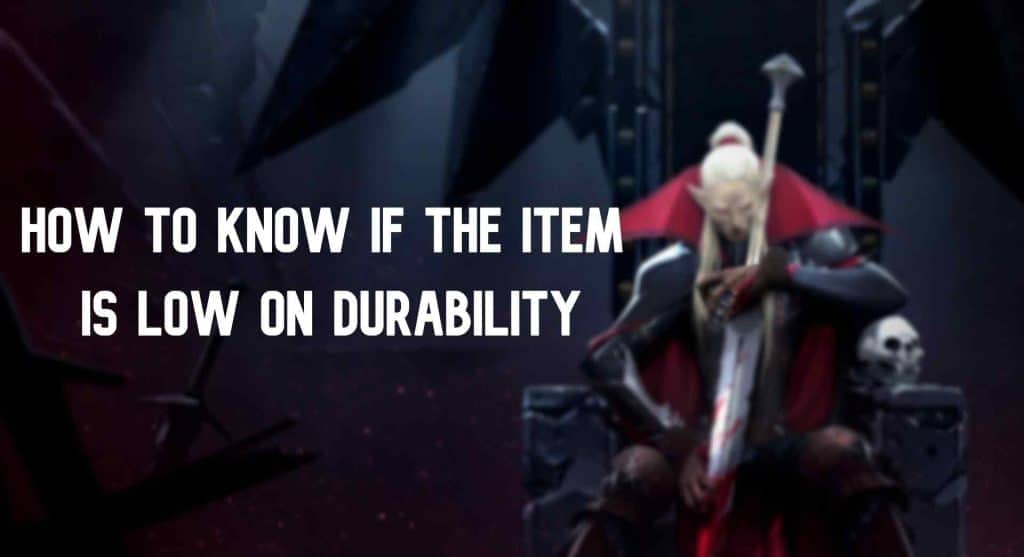
You will see a yellow symbol under your health bar in V rising. This symbol will indicate that your thing is about to break and will appear if any of your equipment is low on health or is about to break.
For instance, if your boots are about to break, a yellow symbol will appear under your health bar to indicate that it is indeed low on durability. This will let you know that your boots are about to break.
How To Repair In V Rising?

If you see the gold or yellow symbol under your health bar and you want to repair things, then fear not. Repairing things is just as easy as crafting things.
To repair your equipment or armor in V rising;
- Go to your inventory by pressing Tab
- Hover your cursor on the item that is low on durability
- Make sure that you have enough resources to repair it
- Press the Middle Mouse Button
That is how you can easily repair your armor and restore the durability of the item in question.
How Do I Gather Resources For Repairing In V Rising?
Usually, the resources required to upgrade something are half the things required to craft it. For example, if you crafted something with 10 Wood, then you will repair it with 5 Wood.
Though, if a thing requires any previous tool in order to upgrade it then you will have first to craft that thing and then repair the item in question.
Should I Always Repair My Items In V Rising?
Well, repairing your items is not always necessary. It depends on the situation you are in and whether you have a better thing than the item in question or not. Instantly upgrading anything on the spot is not a good idea. If you have a replacement gear, I suggest using that instead of immediately upgrading.
Though, in the early stages of the game, repairing the item will be a good choice because you do not have any other options other than just repairing it. You will start to get better items and gears as you progress toward the game.
You should also just not go ahead and repair every single thing in your inventory, as that will just be a waste of your resources.
Also Read: How To Check How Old Is My Steam Account?
Conclusion
Repairing items is very easy. Just open your inventory and press the middle wheel button on the mouse repairs the item in question. If you have progressed enough into the game, repairing is not always a good choice.
Just use replacement gear. It’s good to not fully break the items as they can help repair or upgrade other things. Have fun!







