Since its introduction in 2003, Steam has become one of the most well-known and widely used platforms for the digital distribution of video games. One of the most tempting parts of Steam is its refund policy, which enables consumers to return a game for a full refund within 14 days after purchase, providing that they have not played it for more than two hours within that period.
Because of this policy, Steam has become an appealing platform for many players, as it gives them the assurance that they may test out a game before making a purchase decision about it.
However, a number of customers have complained that they have faced delays in obtaining their refund, which has disappointed them and caused them to question how long refunds on Steam typically take to process. Steam mentions on its website that the refund process might take days ranging from 7 to 14. This means that you should expect your refund to be processed in around 2 weeks, but if you asked for the refund in your Steam wallet, it usually comes back as quickly as 2 days.
In this article, we will discuss the typical processing time for Steam refunds, the factors contributing to processing delays, and the steps you can take to ensure that your refund is completed as quickly as possible. If you want to know all of this information, make sure to keep on reading!
Related: Is It Really Worth Selling Steam Trading Cards?
How Long Do Steam Funds Usually Take?

On average, it takes between seven and ten business days for a refund request made via Steam to be completed. This means that after you have made a request for a refund, you should anticipate getting your refund within seven to ten working days, with the exception of weekends and holidays.
In other words, you should not expect to receive your refund until you submit the request. On the other hand, granting a refund may need additional time based on the many factors that come into play in a given situation.
Keep in mind that the processing period for Steam refunds is typically between seven and ten business days; however, this time frame may vary based on a number of variables, including the processing time at the bank, the high volume of refund requests, the human review, and the form of payment. It is vital to offer precise information when filing a request for a refund, utilize a direct bank transfer if it is available, and be patient in order to guarantee that the request is processed as quickly as possible.
What Causes Delay In Steam Refunds?
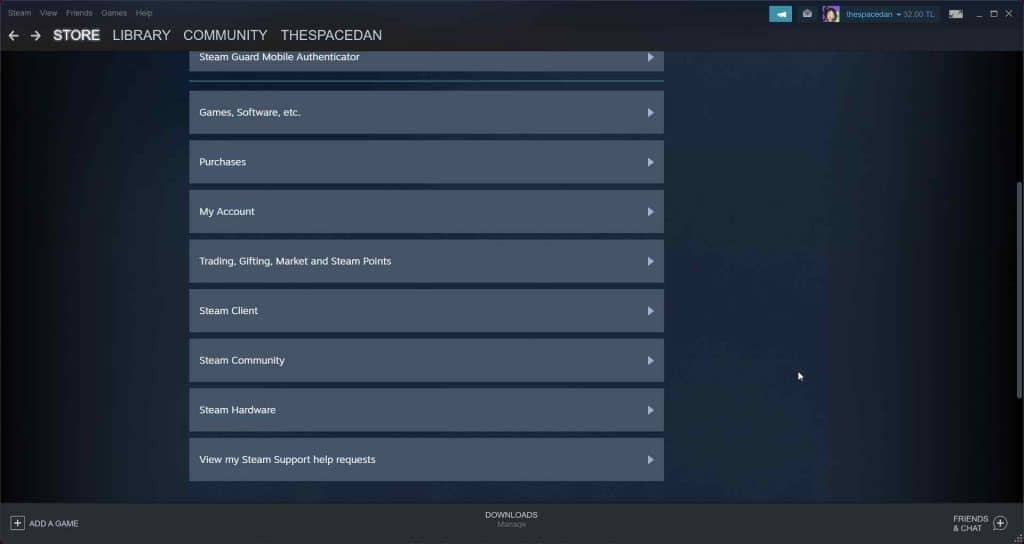
There are a number of factors that might contribute to a delay in Steam refunds, including the following:
Bank Processing
The processing time required by your bank or payment provider is one of the most significant factors that might cause Steam refunds to take longer than expected. This is because Steam has to process the refund via your bank or payment provider, which might take a few days.
Traffic On Steam
Because Steam is such a popular platform, the company may see a surge in the number of refund requests they get during times of high activity, such as around big game launches or holidays. Because of this, the processing times may be longer than usual as they attempt to keep up with the demand.
Manual Steam Review
In some circumstances, Steam may manually examine your refund request to verify that it satisfies the conditions outlined in its refund policy. This manual review procedure may take several days, and if there is an issue with your request for a refund, it may take even longer to remedy the issue.
Payment Method
The time it takes to complete your refund may also be affected by the mode of payment used when the game was first purchased. If you paid with a credit card, for instance, it’s possible that the refund won’t show up on your bill until a later date compared to when you paid with your Steam Wallet.
What Can You Do to Ensure Quick Refund Processing?

There are a few steps that you can do in order to speed up the process of getting your refund from Steam, and they are as follows:
Checking In With Your Bank
Before you request a refund, you should check with your bank or the company that handles your payments to find out how long it generally takes them to process refunds. This should give you a general sense of how long it will take for the refunded amount to appear in your account.
Detailed Info
Make sure to provide specific reasons for obtaining a refund when you send in your request for one, and include any relevant information on the accompanying form. Because of this, Steam will be able to process your request more quickly and will be able to prevent any possible delays.
Patience
It is crucial to have patience and allow Steam enough time to process your request for a refund, even though waiting for a refund might be quite unpleasant. Keep in mind that Steam is currently handling many requests for refunds, and it may take several days before your refund is completed.
Conclusion
It is necessary to keep in mind that the Steam refund policy is subject to modification, and it is always a good idea to study the policy before making a purchase on Steam. In addition, when seeking a refund via Steam, it is essential to consider the two-hour gameplay restriction since this is an essential component of the Steam refund policy.
In conclusion, Steam refunds may be a helpful method to test out a game before making a long-term commitment to purchasing it; nevertheless, it is essential to be aware of the processing period and the possibility of delays. You may assist in ensuring that your refund is handled in a timely and effective manner by following the procedures that have been detailed above.







